GTA San Andreas Japan Map Mod with Kerorin Capital For PC
GTA San Andreas Japan Map Mod with Kerorin Capital For PC
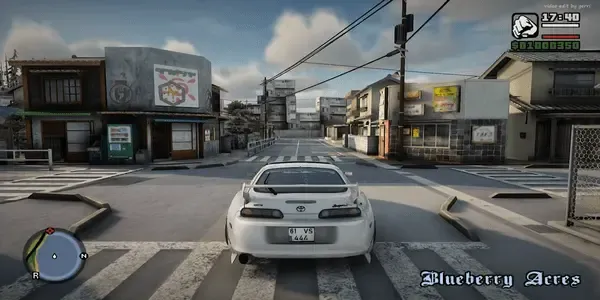
Exploration and Immersion:
The beauty of the GTA San Andreas Japan Map Mod lies in the immersive experience it offers players. As they navigate through the city streets of Kerorin Capital, they are greeted with the sights and sounds reminiscent of a modern Japanese urban setting. From traditional shrines tucked between towering buildings to the futuristic neon signs illuminating the night sky, every corner of Kerorin Capital tells a story of meticulous design and thoughtful execution.
A Glimpse into Kerorin Capital:
Kerorin Capital, the focal point of this mod, is a fictional city seamlessly integrated into the existing map of San Andreas. Drawing inspiration from Japanese urban aesthetics, Kerorin Capital introduces players to a vibrant metropolis filled with towering skyscrapers, neon lights, and a bustling atmosphere. The modders have paid meticulous attention to detail, creating a cityscape that seamlessly blends with the game's original design.
Quests and Challenges:
In addition to the visual and auditory delights, the modders have also introduced a set of new quests and challenges that seamlessly integrate into the narrative of the game. Players will find themselves embroiled in a captivating storyline that unfolds against the backdrop of Kerorin Capital. The quests not only showcase the creativity of the modding community but also provide an engaging gameplay experience that keeps players hooked for hours on end.
How to Install GTA San Andreas Japan Map Mod For PC?
Installing GTA San Andreas Japan Map Mod For PC is relatively easy, and it requires just a few steps. Here's how you can install the mod:
- Step 1: Download the mod files from a trusted website.
- Step 2: Extract the files to a location of your choice.
- Step 3: Copy the files to the game's main folder.
- Step 4: Launch the game and enjoy the enhanced graphics.
It's important to note that the mod requires a powerful computer to run smoothly. The mod requires a high-end graphics card and a fast CPU to run at optimal performance. If your computer is not powerful enough, you may experience lag and frame drops while playing the game.


| Info. | Details |
|---|---|
| Mod Name: | GTA San Andreas Japan Map Mod |
| Version: | 2024 |
| Password: | Free |
| File Size: | 6. MB |
| Files Hosted By: | https://www.gtamodmafia.com/ |
Post a Comment