GTA San Andreas Ultra Realistic Graphics Mod for PC!
GTA San Andreas Ultra Realistic Graphics Mod for PC!

Unveiling the Ultra Realistic Graphics Mod:
The Ultra Realistic Graphics Mod is a testament to the dedication and creativity of the modding community. Developed by talented individuals who seek to enhance the gaming experience, this mod redefines the visual aesthetics of GTA San Andreas. From improved textures to realistic lighting effects, every aspect of the game undergoes a transformation.
Graphics Overhaul:
The first thing that grabs your attention when you install this mod is the jaw-dropping improvement in graphics. The textures are sharper, and the environment looks more detailed than ever before. The cityscape, countryside, and even the interiors of buildings are given a fresh coat of realism. The once blocky and pixelated character models are now replaced with high-definition counterparts, making the characters feel more lifelike.
Lighting and Shadows:
One of the standout features of the Ultra Realistic Graphics Mod is its attention to lighting and shadows. The mod introduces dynamic lighting effects that simulate realistic day and night cycles. The sunsets are breathtaking, casting long shadows and creating a warm, immersive atmosphere. Whether you're cruising down the streets or exploring the deserts of San Andreas, the play of light and shadow adds a layer of authenticity to the gaming experience.
How to Install GTA San Andreas Ultra Realistic Graphics Mod For PC?
Installing GTA San Andreas Ultra Realistic Graphics Mod is relatively easy, and it requires just a few steps. Here's how you can install the mod:
- Step 1: Download the mod files from a trusted website.
- Step 2: Extract the files to a location of your choice.
- Step 3: Copy the files to the game's main folder.
- Step 4: Launch the game and enjoy the enhanced graphics.
It's important to note that the mod requires a powerful computer to run smoothly. The mod requires a high-end graphics card and a fast CPU to run at optimal performance. If your computer is not powerful enough, you may experience lag and frame drops while playing the game.
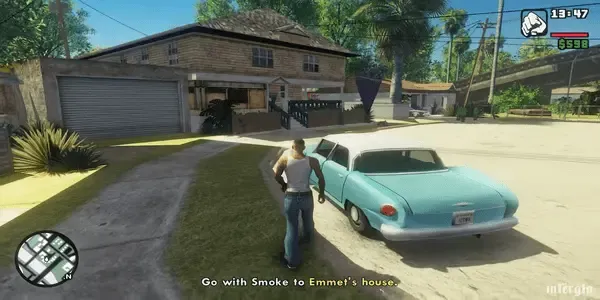
| Info. | Details |
|---|---|
| Mod Name: | GTA San Andreas Ultra Realistic Graphics |
| Version: | 2024 |
| Password: | Free |
| File Size: | 220. MB |
| Files Hosted By: | https://www.gtamodmafia.com/ |
Post a Comment